Blog
Paranoia OS
Relevance of data poisoning
With the modern data practice whether companies want to target users with ads (As quote from Triston Harris "The business model of google is to get everyone to buy 0.3 pairs of shoes"), or government wanting to crush descent and have an atomized society (authoritarian/autocratic societies actually are easier to govern as you can just solve the people who raise the issues instead of the issues).
Incentive structure
While places like EU focuses on using laws to ban certain practice, as we see in US the political climate can flip on a dime over night. A truly widely adopted system that will remove companies incentive to collect your data.
Core idea of removing incentive
If the data collected is useless to the data collector, it will remove company's incentive to collect and analyze such data.
Design requirement of Paranoia OS
OS level modification (can be a deeply customized distribution of Linux/Android which has some of the core packages modified)
- For wider access, it needs to be free, but can not be opensource (How to make it financially sustainable?)
- Reason it needs not to be open source is that if it's open source, the companies will very fast implement countermeasures. Unless the implementation can be on a layer that application software (even factory installed software like google/apple pre-install which we assume will have more system level privilege) won't be able to recognize API call (I don't think it's achievable, but I'll be happy if I'm wrong)
- Enabling condition
- Modern data plans are cheaper with more GBs, and most people have access to WiFi at most of the time.
- Core Idea
- Account traffic sharing and scrambling for non essential data (eg, not identity/financial related info), this is less feasible, as this targets more of a core function from Apple/Google, that the company will probably just change TOS or just modify the software to ban this.
- Explanation, when a request of google map location is sent, the all users world wide will randomly send location update/request through eathother's account. In this way, knowing a certain account's location wouldn't yield any analytic value to remove their incentive to collect this data.
- A more feasible idea to disincentivize application level apps to collect data.
- A lot of modern apps seems to request a lot of unnecessary permission to tap into user's media/calendars/contact lists.
- Modern Mobile OS has Allow/Allow one time/Deny options. however a lot of apps will just quit if you deny the access. So for convenience, most users will just allow to use the function, basically caving to company's demand.
- Other than the existing options, add a fourth option like "spoof" or "scramble", that it give app the information, but instead of streaming in real data, it will stream fake data. It's implemented in an OS level so the app will have no way to know.
- Eg 1. when contact list permission is asked, it will give the contact of randomly generated (prelim idea, as companies may be able to detect this trick) contacts, allowing the user to use the app while not showing realife personal contact to the company.
- Eg 2. when location is asked, instead of feeding real location, a random location is fed to the app. This might need a more nuanced setting, as sometime it might be ok if you appear to be in another country, but other times, giving proximate location probably make sense, but system can prevent the precise location being given allowing the company to know your pattern of life.
- One way access: some time like video/image app will legitimately need to save video/image, there should be an option to let them access the media folder where the app can only see the files the app created. (This will need to implement new feature to the FS in OS cores to make app full can't distinguish that it only have partial access)
- Account traffic sharing and scrambling for non essential data (eg, not identity/financial related info), this is less feasible, as this targets more of a core function from Apple/Google, that the company will probably just change TOS or just modify the software to ban this.
Potential is still dim
While the hypothesis is when data are scrambled/spoofed, it poisons the data enough where the company will not be able to generate meaningful/useful analytics, it will disincentivize companies to even implement data collection mechanism that ultimately will benefit all users. The effect won't be significant enough if it doesn't hit a critical mass of users. And this kind of software usually exist in the form of custom ROM which is only accessible to very few tech guru who know how to JTAG/flash a phone or root the android.
But it doesn't mean if a dev community is interested in this idea, they can't start putting something together to test a proof of concept.
Antinatalism Revisited
Years has past since I noticed I'm not the only weirdo who think about whether sentient life is worth STARTGING.
A revisit of problem of asymmetry.
| Condition | No Sentient Life | Sentient Life |
|---|---|---|
| Results | There's no suffering | There's suffering |
| There's no good | There's good |
While I do not fully agree with Prof. David Benatar's asymmetry, to me it's symmetrical however the result is at least semi-plausible.
| Condition | No Sentient Life | Sentient Life |
|---|---|---|
| Results | No one is relieved of suffering, it's not good (Benatar say it's good, because there's no suffering) | There's suffering |
| No one is deprived of good, it's not bad (This is still in agreement with Benatar) | There's good |
Discussion:
- On the good/bad macro-asymmetry
- Benatar claims not creating suffering is good, good for who?
- To the person yet to be/not to be born
- A none-existing entity is not relieved of suffering for not born
- If the claim that lack of suffering is good, then you have to say lack of good is bad, Benatar's rebuttal to the latter is "people make the mistake of thinking you exist and deprived of good", using the same logic, you have to say none-exist entity is not relieved of suffering for not existing.
- To the whole collection
- If the claim that preventing birth reduces collective suffering, then you have to be consistent in saying that collectively preventing birth reduces collective good.
- To person alive
- There's an argument to be made that living person needs new born to grow up to be in the labour force to take care of.
- This is the worst argument for pro-natalism as those born, in a day will certainly needs care for more people, get sick, have accidents and certainly die.
- The "living need more new people, and those new people will need even more new people", is definition of a Ponzi Scheme.
- To the person yet to be/not to be born
- Benatar claims not creating suffering is good, good for who?
- Micro -asymmetry seems to still stands
- Doing nothing - the most neutral point is negative because there's something called "boredom"
- We have evolved in a hostile environment that evolution keeps us always alert. Just like auto-immune disease, if the immune system do not find something external to attack, it start attacking the host itself. The same evolution trait that keeps us alert to predators gives us anxiety/depression in the modern day where no such threats are present.
- Improved living condition does not always lead to improved happiness, or at least only does it in a very diminished way
- In ancient days, it takes us months to travel, messages takes weeks to arrive, food-prep, chores like cleaning and washing takes up more than half of time awake.
- Modern days automation and division of labour uses economy of scale to relieve us from such chores, however did we become less busy?
- Good diminishes but Suffering persist
- The greatest pain is far greater than the greatest pleasure.
- Pleasure is diminishing (an extreme example is drug, however people don't notice other things does it as well)
- Just imaging your favourate food now, have it for a week, do you still like it? Have it a month, do you still like it?
- All the good we seek is actually escaping from suffering
- We keep ourself busy because boredom is suffering
- Eating relief of suffering of hunger, however try continue eating, it doesn't give you good, you just don't feel well again
- We have to rely on drugs to avoid suffering - scandinavian countries have the highest happiness, correlates to the treatment they receive including drugs that alters the state of the mind.
- Is it sufficient condition to start a sentient life if the good and suffering is 50-50?
- Many thinks if there's a good chance to break even, then we should start the life.
- However:
- Would you go on a plane if it has a 5% chance of crashing?
- Some time even for relieving suffering, would you be willing to take a surgery with a 80% chance of fixing your problem, but 15% chance of dying on the operating table?
- I don't think there's a definite answer assigned to it, different people have different answered but one thing is sure, it's not 50-50.
- The stake is very high for creating new sentient life.
- The case for adopting:
- Those who are already born, will have to suffer one way or another regardless
- Therefore adopting did not become the source of the suffering.
- The stake is much lower as per comparison point: the condition of the adopted child just need to be better than whatever adoption center (easy), abusive parents(even easier) or full abandonment(even much easier) for adoption to be doing net good.
- Those who are already born, will have to suffer one way or another regardless
- Doing nothing - the most neutral point is negative because there's something called "boredom"
- State of the world argument against bringing new sentient being into life
- The ideology of the people in power
- They worry about "population collapse" purely in the sense that it translates to one drop in their wealth concentration
- The google's whole business model is to get everyone to buy 0.3 pairs of shoes.
- The contradiction:
- They do not want to materially improve normal people's living condition
- They hate "Free handouts" and want people to "pull themselves up by the bootstrap"
- They are automating away all the jobs
- They worry about "population collapse" purely in the sense that it translates to one drop in their wealth concentration
- The Survivor's bias and Optimism Bias
- For every successful people, there are probably hundreds of people living mediocre boring life, and tens of thousands living struggling.
- Most of them aren't lazy, they work hard and have nothing to show for it. They are not the ones getting Forbes interviews or TED talks, so people just don't think they exist.
- Thus the "Optimism Bias", people think their children could become one of the lucky ones (technically true), basically buying into the Survivor's bias narrative.
- Some people who are born into wealth realize that, it's actually the ones who "worked from the bottom" who usually doesn't understand the luck component to it. Like the actor for Tyrion Lannister - Peter Dinklage, basically the narrative become "I come from poor family, I worked hard, I succeeded, therefore if people don't succeed, it's their own problem there's no excuse". But it is understandable for successful people to grow a huge EGO, and people don't realize the luck element and how important it is as per famous monopoly experiment
- Thus the "Optimism Bias", people think their children could become one of the lucky ones (technically true), basically buying into the Survivor's bias narrative.
- Success ≠ happiness
- Given that the richest man on earth has to constantly seek validation of other people, even by pretending to be good at video games, success/wealth ≠ happiness.
- However we can't fall into the fallacy of "therefore other side good". Poor/powerless people have all the problem rich/powerful people have plus financial problem and access to option problem. Therefore the probability of being happy is even less than rich or powerful people.
- The authoritarian shift of the world
- It's understandable that people who gets bored of democratic system wants a "Strong leader".
- This is where we see USA Chinafy/Russifying, and China DPRK-ifying.
- Even Europe are start seeing anti-protest laws by forbidding filming the police(eg. France), and de-facto blasphemy laws in the name of security.
- It is understandable as it's an easier way to government if you can solve the people who raise the issue rather than the issue.
- However, in the long run, the suffering of the world will increase for most of the people.
- Therefore not having children is a statistically sound choice, if the goal is to reduce suffering to good ratio (at least in the foreseeable future).
- The ideology of the people in power
Can you quantum test prayer
- Overview
The push back people use when people try to setup experiment(Like The Harvard Prayer Experiment) to test the validity of various claims regarding prayer is usually "You can not test god". However this pushback leads to several paradoxes.- Paradoxes
- Every testimony is a test
I'm quite interested in what religious activities people do and why people do them, so I have attended a lot of church sessions where there are people give testimony to justify conversion to (usually Christianity). The testimony usually go something like after start believe god and praying, they either get good jobs, or go through hardships of life, etc. It's basically equivalent of saying "I tested praying, it worked". So unless people keep the information private between them and god, every testimony is a test. - Condition that invalidate all prayer
If testing make prayer not work and therefore couldn't be tested, people can just setup an experiment that will track at least a subset of population's prayer result. If the "you can not test god" is true, the setup of the experiment will invalidate all the prayer that person does which seems to be like a "bug" of a system. - Similar to quantum state reveal
Post modernist likes to attribute the "mysteriousness" of how prayer work to the spookiness of quantum physics. Although most of it is just normies like you and me misunderstanding the spookiness of quantum physics, there is actually some merit in this comparison. When a photon/electron is observed, it "solidifies" the state of the "decision" the photon/electron made, which made it analyzable using statistic method. Similarly if we setup experiment track people's prayer which already have result, as a result, even if those participant agreed to be in the experiment, their prayer was sincere and not a test at the moment of the prayer therefore were all valid prayers for statistical analysis purpose.
- Every testimony is a test
- Paradoxes
- Digress
- To establish why quantum test would be the only test that's worth running on prayer
- People usually pray for cancer for remission but not amputees to regrow because there's claim: prayer only work on mysterious properties rather than seemingly deterministic properties.
- Similarly prayer experiment could be run on Random number generators, however most random number generators on computers are Pseudo Random which means it's deterministic, that is probably not mysterious enough.
- To establish why quantum test would be the only test that's worth running on prayer
- So here is the experiment
- Problems to address
- The prayers have to be sincere and not knowing it's an experiment
- (Only some claims) Cause have to be noble, and can't be "I want a car" or something like that, although it's not a universal concern, still worth to be addressed
- Process also have to be blind for researcher to reduce the cognitive bias.
- To have comparison point, we need to pick something that at neutral state has a statistical 50/50 chance. QRNG(Quantum Random Number Generator)'s neutral state is known, which is if do it enough time, it should be 50/50. (Note: unlike pseudo-random number generator which is deterministic and seems can't be altered by prayer, quantum random number generator is a true randomness, therefore if the religious hypothesis is true can alter the statistical result)
- Experiment design: The QRNG donation challenge
- Setup a youtube/twitch/etc. live stream of QRNG(quantum random number generator) generating bits, setup a period for each session to make the donation.
- The stream also covers a conditions that for every excess "1s / 0s"(decided but not revealed, but fully recorded and verified by a 3rd party that agrees to NDA to ensure no cheating) donate 1$ to foodbank. The viewer do not know the condition but god surely should know, with prayers to donate more, god would know which number to increase.
- When time runs out, reveal the condition and the result in front of the livestream and make the donation.
- Run several rounds to ensure is not just random errors leading to prayer "works" or "not work".
- Hypothesis
- Because most people will be praying for more donation to foodbank (unless you believe more religious people are evil than benign), at each experiment session, there should be (at least) positive amount of donation.
- The amount also should be quite large, as "solve world hunger" is a common prayer so people does not need to be watching the stream to be praying for that. Therefore should sway the QRNG in the direction of pre-defined goal saved on a hidden medium verified by a 3rd party with no conflict of interest.
- Even if you argue that the people watching the stream will know that you are testing prayer, all those who are praying to end world hunger who's not watching the stream does not know it's a test and are hence sincere.
- The goal is not selfish, the goal is noble so according to a majority of religious explanations, the prayer should be answered.
- Problems to address
Libertarian Free Will is Still an Incoherent Concept
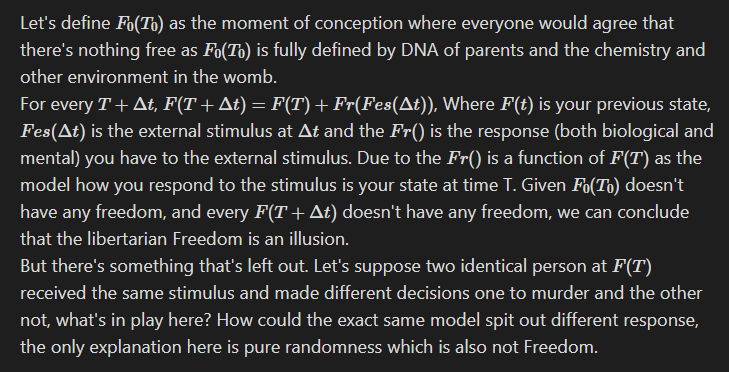
It seems that the more we investigate, it's more likely that we are just a more complex and less precise (because of analog signal instead of digital) LLM(maybe less language specific) like ChatGPT. It's hard for most to grasp because it goes against most people intimately familiar gut feelings. I might be wrong but the notion of "understanding" is about hitting a critical mass of processing power. We are very similar, we take in external stimulus and spit out response, if one day a machine's response is indistinguishable from a human response, whether the blackbox "understands" the concept is irrelevant. I don't consider it a bad thing, but I think a significant portion of population will think it's a bad thing.
Physics engines to investigate
- 1- Project Chrono
- C++, Python
- 2- ReactPhysics3D
- C++, ZLib
- 3- Open Dynamics Engine (ODE)
- C/C++
- 4- qu3e
- C/C++
- 5- Bullet Physics SDK and PyBullet
- C++, Python
- 6- Kubric PyBullet
- Python
- 7- Chipmunk2D
- C
- 8- Box2D
- C++
- 9- PhysX
- Proprietary
- 10- Jolt Physics
- C++
- 11- bepuphysics
- C#
- 12- Brax
- JAX
- 13- MuJoCo
- 14- dyn4j
- JAVA
- 15- Matter.js
- 16- ODE4J
- JAVA
Windows guest account issue
There's an issue on windows that when you need privileged/elevated account to run certain program that needs UAC confirmation for lower level system functions, the application would be using that admin account as user which means the Appdata, Document, etc. would be for the admin account. This is an issue for self-updating software, when updating, the software needs elevated status to modify the system which means after update, the user would need to close the program that had UAC confirmation and reopen it using the guest account.
This is an interesting question where how the software architecture should be designed. How can a software update non-core part without needing elevated account.
Weird Exploit (Windows 10)
I have a laptop during a weird era where the manufacturer has a 128G ssd as system drive and 1-2TB data drive HDD.
Problem with that is even if you install all programs on D drive, there are a lot of common/system files that windows likes to do it on C drive and you can't change it.
I usually do it on per directory bases which is - make symbolic link when a common folder of one software and make it symbolic link.
It is a) very tedious b) can't keep track
During the reinstall (my data drive is broken, bad luck, restoring data), I think "why don't I make the whole Users, Program Files, ProgramData etc symbolic"? Then I encountered a problem here: Windows won't let you move the directory , it always will say "access denied" no matter how you manipulate the access with icacls. The people who answered the post managed to use linux boot disk to delete the folder on C drive.
I had similar issue. Even when in recovery mode Command Prompt where I know that no program is using the folder, it always have "access denied".
However I found an "Exploit", while it doesn't allow you to move the folder, it allow you to rename the folder.
So the process becomes: xcopy the folder to d drive, rename the original folder then create the symbolic link.
It is a quite good word-around that it won't need the use to linux boot disk to delete the original folder thus allowing the creating of symbolic link
Hope it works.
Installing Haru Emulator on 20.04
- Changes
- Ubuntu 20.04 uses http://wiki.ros.org/noetic
Install instruction http://wiki.ros.org/noetic/Installation/Ubuntu - ROS package code change
sudo apt-get update
#Idmind
sudo apt install -y ros-neotic-idmind-tabletop
sudo apt install -y ros-neotic-idmind-tabletop-msgs
sudo apt install -y ros-neotic-idmind-tabletop-visualization
sudo apt install -y ros-neotic-idmind-tabletop-driver
sudo apt install -y ros-neotic-idmind-tabletop-orbbec
sudo apt install -y ros-neotic-idmind-tabletop-lip-sync
sudo apt install -y ros-neotic-idmind-tabletop-image-analyser
sudo apt install -y ros-neotic-idmind-tabletop-launch
sudo apt install -y ros-neotic-idmind-tabletop-ros-woz
sudo apt install -y ros-neotic-idmind-tabletop-telegram-bot
sudo apt install -y ros-neotic-idmind-tabletop-usb-cam
#Strawberry
sudo apt install -y ros-neotic-strawberry-ros-asr
sudo apt install -y ros-neotic-strawberry-ros-azure-kinect
sudo apt install -y ros-neotic-strawberry-ros-faces
sudo apt install -y ros-neotic-strawberry-ros-launch
sudo apt install -y ros-neotic-strawberry-ros-haru
sudo apt install -y ros-neotic-strawberry-ros-people
sudo apt install -y ros-neotic-strawberry-ros-dialog
sudo apt install -y ros-neotic-strawberry-ros-msgs
sudo apt install -y ros-neotic-strawberry-ros-zz
sudo apt install -y ros-neotic-strawberry-ros-visualization
#BT
sudo apt install -y ros-neotic-behavior-tree-*
sudo apt install -y ros-neotic-groot
#Simulator
sudo apt install -y ros-neotic-haru-gazebo
sudo apt install -y ros-neotic-haru-simulator
#Miscellaneous
sudo apt install -y ros-neotic-haru-barcode-scanner
sudo apt install -y ros-neotic-cerevoice-ros
sudo apt install -y ros-neotic-fkie-message-filters
sudo apt install -y ros-neotic-haru-utils - change melodic to neotic, added -y to skip the installation hassle of pressing Y at every step
- Ubuntu 20.04 uses http://wiki.ros.org/noetic
- Issues
- ROS neotic uses python3 catkin build, the code package has some problem, will need update
Mounted camera footage unusable without gimbal
Several quite old Videos, mounted camera is unusable without gimbal, as the correction maneuver while doesn't look that dramatic in third-person view, the angle is obviously significant for first person view.
CHKDSK Breaks NTFS permission
After a chkdsk /r /f /v, the chkdsk messed a lot of folder permissions.
The first to notice is OneDrive and Google Drive
The GUI of windows explorer is not capable of reclaiming ownership of folder, which led me to delete the folder in Administrator CMD (Terminal) and re-syncing them. It took a while until I realised it was the wrong approach.
If admin terminal can access them, the files are actually not corrupt. After a bit more searching, I found that using admin terminal is able to reset NTFS previliage. Reason being a lot of other software installations were broken, as I can't reinstall them and lose all the settings.
In the Command:
/T : indicates that this operation is performed on all matching files/directories below the directories specified in the name.
/Q: indicates that icacls should suppress success messages.
/C: indicates that this operation will continue on all file errors. Error messages will still be displayed.
/RESET: resets the previliage
Reference: How to reset NTFS permissions with ICACLS